3 Free Apps That Will Help You Ace Your Finals
The school year is coming to an end which only means one thing: final exams. When a single test has the ability to bring you up or down an entire letter grade, the pressure is on. If you’re anything like the average American college student, you’ve waited until the last week or two of the quarter or semester to start cramming. Trying to study while feeling crunched for time is hard enough, let alone trying to study in the midst of all of the distractions we’re exposed to in this digital day in age. Even if you’re in the library or manage to escape to your favorite quiet place to get some real work done, you likely brought along your laptop which means you’ll be tempted to waste time that should be spent studying on browsing through your favorite websites and social media outlets. Luckily, there’s an app for everything nowaday and that includes apps that well.. help you manage the amount of time you spend on apps! Here are three web based applications that are crucial to helping you stay focused while studying for finals!
1. SelfControl
One of my favorite apps is Self Control. This specific application is only available for Macs but because it is an open source code, other developers have taken it and made similar applications available to Windows and Linux users (these guys are so great they even added links to those other apps on their website). It is extremely easy to download and is safe for your computer. You simply click “Download SelfControl,” agree to their terms and you’re on your way to hours of distraction-free studying. So how does it work? Well with SelfControl, you are blocking your own access to the sites that distract you. You set a period of time you want to focus, add the sites that distract you to the “blacklist,” and click “start.” Then, whether you like it or not, you’re distraction free until your set time expires. If you’re anything like me, you’ll try to get out of your commitment early but it won’t take long for you to realize you’re out of luck. Thanks to the smart guys who developed SelfControl, you’re blocked from those blacklisted sites even if you try to restart your computer or delete the application. So before setting that timer, make sure you’re committed to staying focused because once you start there’s no going back.
2. KeepMeOut
The great thing about KeepMeOut is that it works in any browser and it doesn’t require you to download anything. Instead, you create customized bookmarks through their site in place of the standard links you would normally type into your browser. Sounds confusing right? Well it’s actually really straightforward. You are only asked to provide two pieces of information: first, what site you want to monitor your time spent on and second, how long you want to allow yourself to be on said website. KeepMeOut does the rest. For example, you could indicate that you want to limit your activity on Facebook to 30 minutes. You press “submit” and they produce a personalized link to Facebook that expires after your allotted goofing off time is up. This option is great for those of you who know you’ll want to peek at distracting sites in the middle of a study sesh because it doesn’t force you to stay away from them, it just sets limits.
3. Tomato Timer
Tomato Timer is a great option because there is actually a madness (or science) behind it’s methods. This web-based app uses the Pomodoro Technique to help you get things done. What’s that? Well the Pomodoro Technique is a time management method that was developed in the 80’s that uses a timer to break work into intervals of 25 minute lengths separated by short breaks. The method is based on the idea that frequent breaks can improve mental agility. So, unlike the other mentioned apps, Tomato Timer doesn’t actually block you from any distractions but it does help you stay on top of how you’re using your time. There are three timer options: pomodoro (25 minutes), short break (5 minutes), and long break (10 minutes). Use of this app requires some real self control but if you’re able to hold yourself accountable, it’s a great option that can help you focus while also allowing for those much needed breaks in between study sessions.

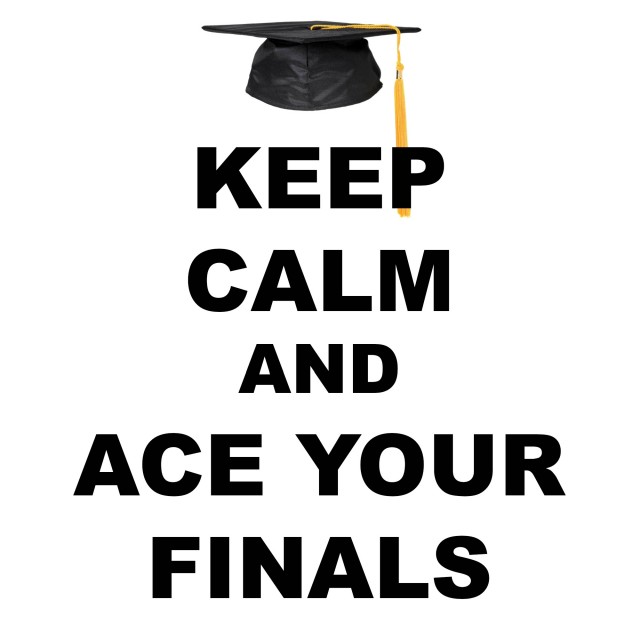
















You must be logged in to post a comment Login